If you develop your 65mm or 70mm film on your own, you will need a way to scan it. Here are several options:
Camera Scanning:
When you use a copy stand, a backlight, a camera, and a macro lens to “scan” your images, you will need a 70mm negative holder. Mercury Works makes one for exactly this purpose:
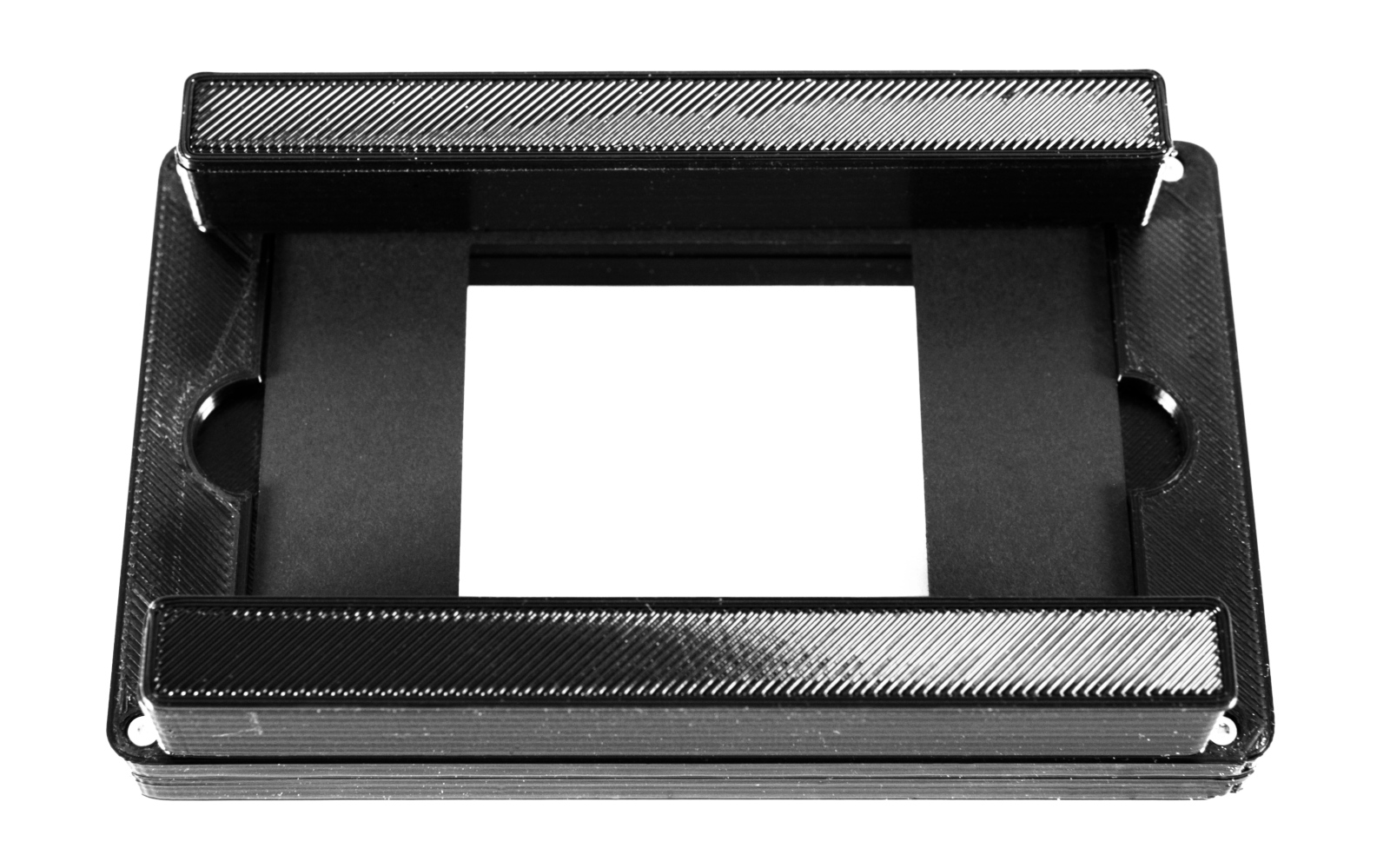
It is designed to fit generally over any light source designed for the purpose. If your light source is larger than the boundaries of the negative holder, you can add a black card stock mask around it. The Mercury 70mm negative holder comes with masks for 6x6, 6x7, 6x8, and 6x9 frames. It can be used without a mask for 6x10 (the format of the Mercury 70mm 6x10 panoramic back).
The Mercury 70mm Negative Holder can be purchased here (65mm version here).
Epson Photo Flatbed Scanning:
Another popular negative scanning solution is the Epson V700, V750, V800, V850 series of flatbed negative scanners. If you use one of these, you can either purchase a custom-made 616/116 holder for your model from a source like Negative Solutions (616 and 116 are both 70mm wide film), or you can use a 4x5 holder and add black cardstock to it to frame it down to a 70mm strip.
Medium Format Scanner:
If you are lucky enough to own a professional medium format scanner, this is obviously the best way to scan your negatives. Unfortunately, 70mm film won't fit in the medium format trays for these scanners. Your solution is to trim the edges off the film until it is the requisite 62mm in width. You can do this manually with scissors or via a film slitter.
Storing Your Negatives
You can store 70mm negatives in one of two ways. You can either cut them down to a few frames in length and store them in negative pouches, or you can roll them around a core.
Negative Pouches: The only 70mm compatible negative pouches/pages I know of are made by Print File: product ULT 120-3HB.
Unfortunately, while 65mm film fits into these pouches generously, 70mm film is a tight fit. You may need to tear open the edges of the frames at some points.